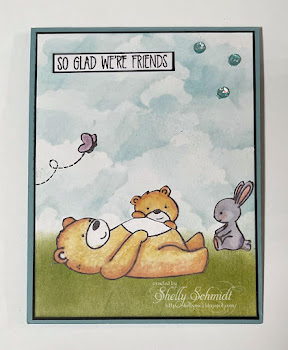Jan's Digital Stamps is back from a December break and is showcasing some really sweet digital images for January.
Because I love, love, love anything pink, I had to start out using the pink floral image and set. I had some fun in Microsoft word and wrapped the text and placed the floral image over the window in the stamp set.
In Microsoft Word,
1) Add the PNG image files to your blank WORD page and resize them
2) Rt click on the floral image and choose 'Wrap Text', then slide over to the next selection column and click on in front of. When you do that, the floral image will be movable with your cursor. You should still be able to click on the top image and resize it if you need to fine tune it.
3) Print your images
I added lace and a small precolored rose on the lace over the Distress ink stenciled background.
Thanks for stopping by!
Shelly